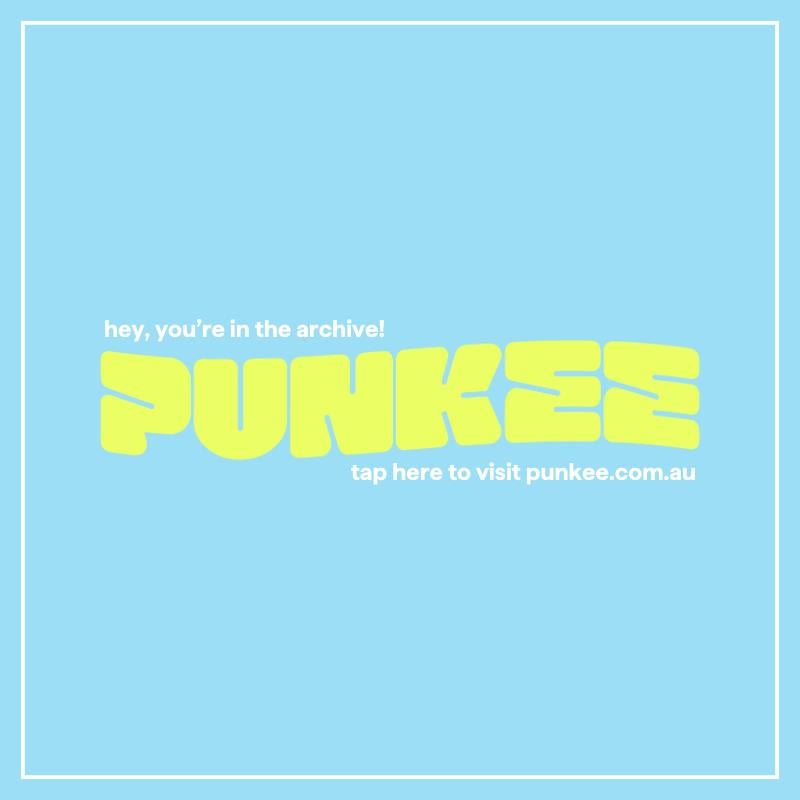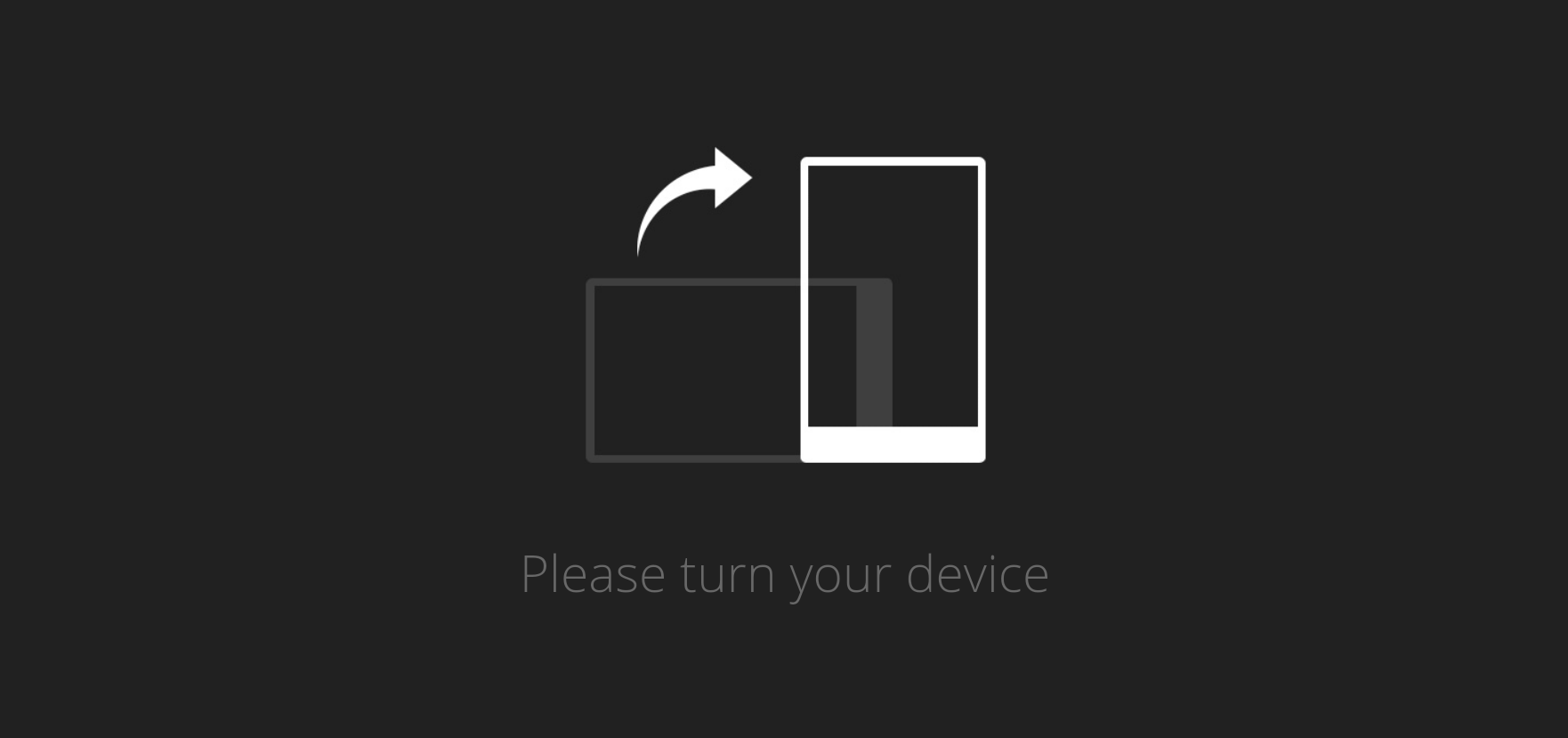Hallelujah, Here’s How To Stop Your Phone From Autocorrecting Swear Words
Have ever quickly typed out a text, pressed send, only to see your phone has changed one of the words making your message wildly different than intended? It’s the actual worst.
So halle-frickin-lujah because actor and general good dude, Ben Schwartz, has shared how to stop your phone from constantly replacing certain words, and we all know the worst autocorrect of all: changing “fucking” into “ducking.” Like, what.
The solution is so simple. Just add the word you’d like to use as a contact.
When you have had it with spell check turning your curse word into ducking. Behold my new contact that my phone now recognizes when I text. pic.twitter.com/bpZ3q3KZDh
— Ben Schwartz (@rejectedjokes) January 23, 2019
It seems by simply having the word in your contacts list, your phone will recognise the word as legit and no longer attempt to correct it. Just make sure you type it in lower-case unless you intend on always starting your sentence with “Fucking” – then go for it.
Folks on Twitter are losing their damn minds over the phone hack.
Genius. I’m trying it.
— Josh Charles (@MrJoshCharles) January 23, 2019
Brilliant. Ducking brilliant.
— Eric Gladstone (@RealGladstone) January 23, 2019
I would also advise adding “haha” so your phone no longer changes it to “Gaga” because technology can be incredibly stupid.